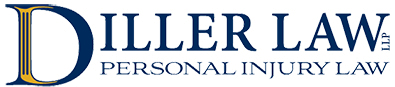As if the rising toll of COVID-19 victims and the economic impact wasn’t enough, now criminals are taking advantage of the situation to trick people into downloading malicious software onto their computers; giving out sensitive information enabling identity theft, or emptying their wallets for ‘cures’ or treatments that don’t exist.
If you’re following the news, you’ve probably seen reports that the U.S. government may soon be sending money (by check or direct deposit) to each of us. We could all use the funds, but before details are firmed up, criminals are moving to fill their own pockets.
Protect Yourself Against Coronavirus Scams
According to the Federal Trade Commission (FTC), these are important facts you should know about this issue.
- The government will never ask you for an upfront fee (or any kind of payment) to get this money.
- The government will not call to ask for your Social Security number, bank account, or credit card number.
- No plan has been put in place yet; anyone who tells you they can get you the money now is a scammer.
If you spot one of these scams, tell the Federal Trade Commission: www.ftc.gov/complaint
Fake Coronavirus Maps and Info sites
We all want to know how close major outbreaks are, or how cities are faring across the U.S. or around the world. Cybercriminals are taking advantage of this desire, putting out fake Coronavirus maps and “informational resources” that are actually malicious links hiding malware that could steal your online credentials, banking information, and credit card numbers. This is particularly sinister because scammers have the ability to mimic credible sources such as the World Health Organization (WHO) or Centers for Disease Control and Prevention (CDC).
Even savvy consumers who would normally not fall for a phishing attack might click on what seems to be a link to a reputable institution. Once activated, the fake corona virus-related map employs spyware that steals usernames, passwords, credit card numbers and other data stored in browsers.
Always analyze any URL before you click – you should be able to see the source of the website (hint: if you’re being taken to a map site that purports to be from the WHO, the URL should start https://www.who.int/). Better yet, stick with a source you trust, such as major newspapers, the WHO or the CDC, and type their URL directly into your browser.